How To: Modmail
What is Modmail?
Modmail is a bot that handles our support queries, to open a ticket with our support team you simply need to message Modmail bot with your query and follow the prompts.
IMPORTANT
Modmail does not support attachments, if you have video or image to send us, upload them to a file host (like imgur).
Sometimes your Discord Privacy & Safety settings can interfere with responses, if you think this might be an issue, set Allow Direct Messages from Server Members to True.
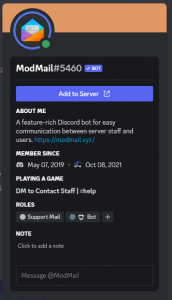
1.
Click on Modmail from the Member List of any channel in Discord. And type your support question in the Message @Modmail box at the bottom of the pop-up.
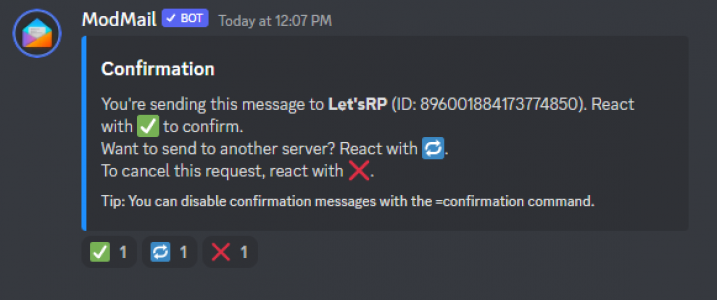
2.
After typing in your first message to the Modmail, it’ll ask you to confirm the destination – it should pick Let’s RP by default, but if not, you can press 🔄 to switch to the Let’s RP.
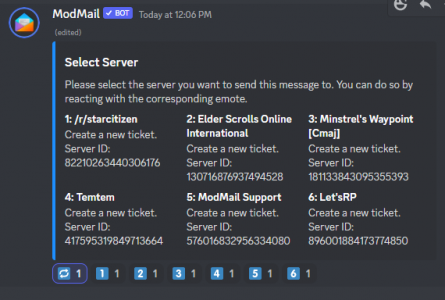
2b.
You can use the numbered buttons to pick the destination server, in this instance Let’s RP is server 6, so click on #6 on the react buttons at the bottom.
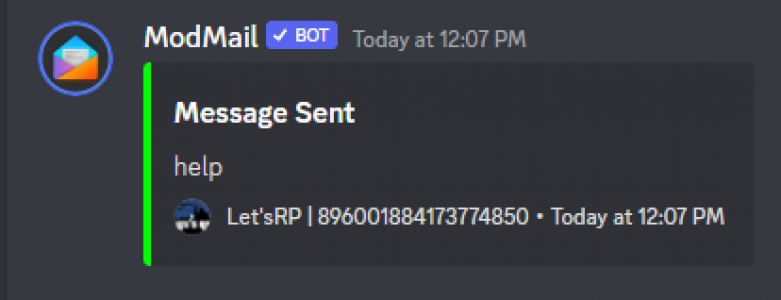
3.
After confirming the destination, it’ll confirm to you it’s sent.
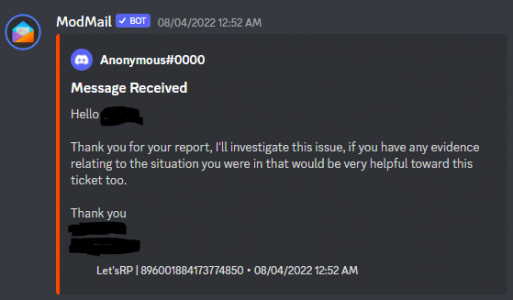
4.
You’ll receive a response from our staff team as soon as they can, depending on the complexity of your query. When a ticket is responded to you’ll receive a message through ModMail that looks similar to the one pictured above.
