Quick Start Guide
Looking for where to start, take a look at the guide. If you have any further questions reach out to our community in the #Support channel on Discord. Join our Discord to get the latest news and announcements from our development team.
Follow #Announcements and #Patchnotes channels on Discord to keep up to date!
Remember this is a FiveM roleplay server, so you will need to install FiveM to join – not via GTA V or GTA Online.
WHITELISTING
To join our server you will need to submit an application. Before doing so you’ll want to familiarize yourself with our rules and join our Discord.
You’ll be contacted by a member of staff on Discord when your application is processed, please make sure your account privacy settings allow for this.
Our server’s IP can be found in the #Server-Info channel on Discord.
CHARACTER CREATION
On your first connection to the LRP GTARP server you’ll need to create your character. After connecting to the server in the FiveM client you will need to select an empty character slot and then click Create to begin the character creation process.
Don’t use NPC PEDs as these are not intended for general use. If you want to use an NPC PED for a character idea check via a ModMail first.
How To: Modmail
Along with your character creation you’ll be asked what apartment you’d like to choose to live in. There are 5 to choose from around the city. You can find these below. Once in your house there are ‘prerequisite’ furniture options to choose from in the furniture menu (Z menu) that will allow you to put down storage and a wardrobe.
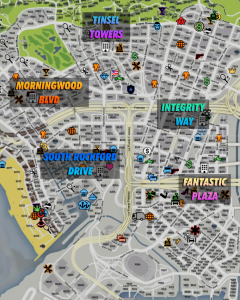
TIP
When creating your character, be mindful of the time you’re taking as there is a chance you time out.






CONTROLS
TIP
Most key binds can be found and changed in Menu > Settings > Key Bindings > FiveM
-
 Open the Radial menu
Open the Radial menu Open Emote Window
Open Emote WindowOpen Console Drop-down
Open Inventory
Open Mobile Phone
Opens Housing Menu (When in your House/Apartment)
Show Hotbar
Open OOC Chat Window
Surrender / Cancel Emote
Toggle Shout / Talk / Whisper
Push to Talk
Toggle Camera Mode
HUD Config Window
Cover snap
Sneak/Crouch/Crawl
HUD
Hover over elements of the HUD below to find out more. By default many elements will hide themselves except when needed. If you want to customize what shows on your HUD use to open the HUD config window.

JOBS
Head to the Los Santos Job Centre around the corner from No. 3 Alta St. to find your first job. State jobs are split between Open and Whitelisted jobs. While anyone can participate in an Open job, Whitelisted jobs usually require you to make contact in character to submit an application.
Pickup paycheques and turn in receipts at the Pacific Bank teller at theicon.


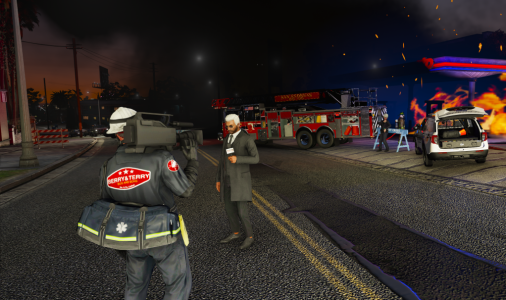

TIP
The following is not a complete list of jobs within the state, some jobs and activities will need to be found out in character, ask around and make contacts to learn more.
OPEN JOBS
Head down to City Services at No 3. Alta St. with theicon on the radar and take a look at the following jobs ideal for newbies just arriving in the city.
WHITELIST JOBS
These jobs will require you to follow specific actions or make contacts in world to get the job, but they pay better!
SAN ANDREAS EMERGENCY SERVICES
SAN ANDREAS POLICE DEPARTMENT
ORGANIZATIONS
An organization comes in many shapes and sizes, formed when creating a business, or around a criminal gang or syndicate. These come with many customization abilities that range from custom ranks, incentives for captivating roleplay, gang turf, shared storage and more!
HOBBIES
When it’s your character’s day off, take part in the many hobbies and side-hustles available around the state of Los Santos, from fishing and tennis, to yoga, basketball and more!




ILLEGAL ACTIVITIES
Not everyone abides by the law, there are many ways to make money or participate in the seedy underworld in the State of San Andreas.
You can grow your own weed, and sell it to the locals and other players. Rob local stores, or gather a crew to hit the banks around the State.
You’ll want to make connections within the city with the right people to get into the criminal lifestyle of Los Santos.
HOUSING
Move out of your state issued housing and into your own house today!
